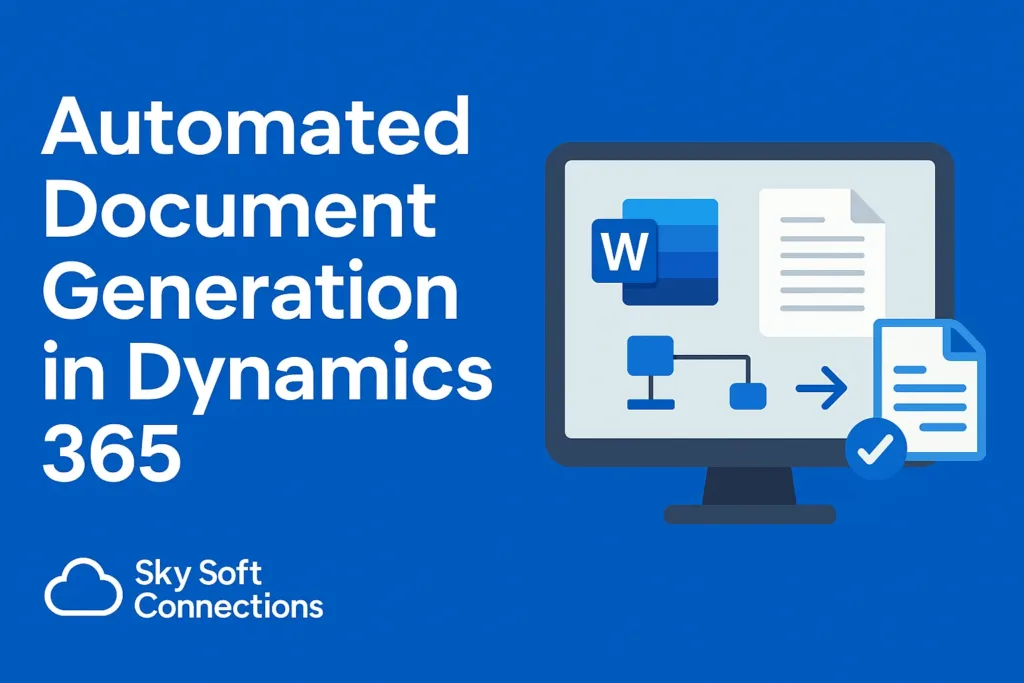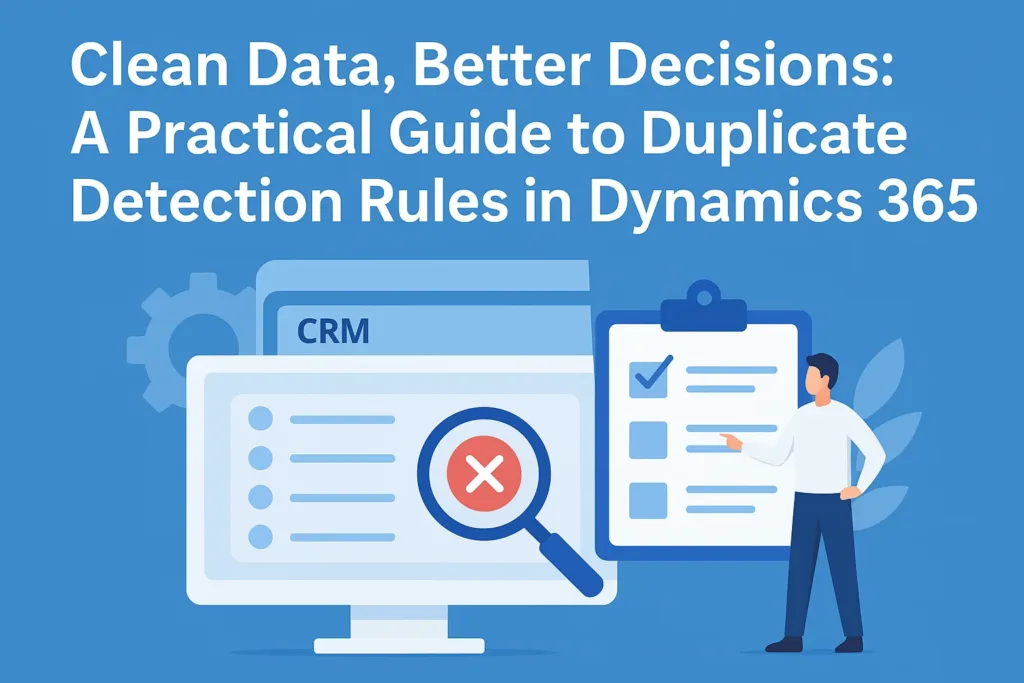Business Process Flows (BPFs) in Microsoft Dynamics 365 are powerful tools designed to guide users through defined business processes. They ensure consistency, reduce errors, and improve productivity across departments. However, knowing when to use the out-of-the-box BPFs and when to customize them is essential for maximizing efficiency.
In this article, we’ll explore the role of BPFs, the best practices for customization, and how Sky Soft Connection can help your business streamline operations with Dynamics 365.
What Are Business Process Flows in Dynamics 365?
A Business Process Flow provides users with a visual representation of a business process, such as sales pipelines, case resolutions, or service requests. It ensures that every team member follows the same sequence of steps, promoting:
- Consistency in customer interactions
- Accountability through defined stages
- Efficiency by reducing unnecessary tasks
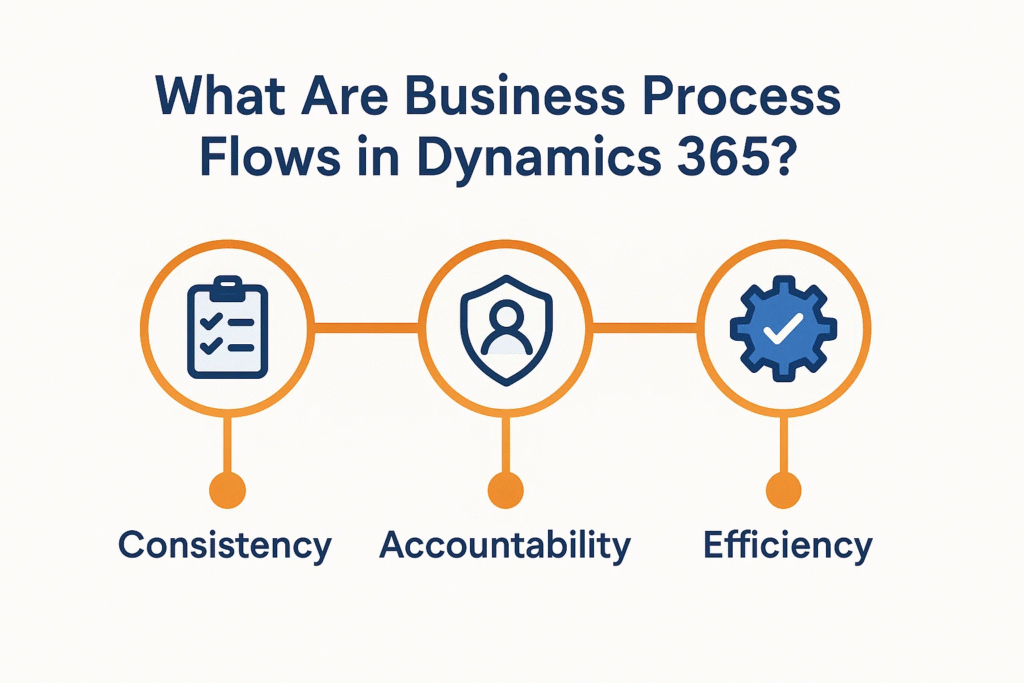
BPFs aren’t just workflows; they act as guides for users to complete processes step-by-step.
Why Customize Business Process Flows?
While Dynamics 365 offers default BPFs, every organization has unique processes. Customization helps align the flow with your actual business requirements.
Key Benefits of Customizing BPFs:
- Tailored Processes – Adapt BPFs to match industry-specific workflows.
- Improved User Adoption – Simplify processes to make them more intuitive.
- Data Accuracy – Enforce mandatory fields at critical stages.
- Flexibility – Support multiple departments with different process needs.
When Should You Customize a BPF?
Customizing every BPF isn’t always the best option. Below is a comparison to help you decide:
| Scenario | Use Default BPF | Customize BPF |
|---|---|---|
| Your business process matches standard CRM processes | ✅ Yes | ❌ No |
| Industry-specific compliance rules apply | ❌ No | ✅ Yes |
| You require custom stages or steps | ❌ No | ✅ Yes |
| You want a quick setup without development | ✅ Yes | ❌ No |
| You need integration with external apps | ❌ No | ✅ Yes |
How to Customize Business Process Flows in Dynamics 365
Customizing a BPF involves planning, configuration, and testing. Here’s a step-by-step guide:
1. Identify Business Requirements
- Define key stages of your process (e.g., Lead → Qualify → Opportunity → Close).
- Decide on mandatory fields to ensure data consistency.
2. Use Dynamics 365 Built-In Designer
- Access the Power Apps Maker Portal.
- Select the BPF to edit or create a new one.
- Drag-and-drop stages, conditions, and branching.
3. Apply Conditional Logic
- Add branching conditions to support different business paths.
- Example: Different approval stages for enterprise vs. SMB customers.
4. Test Before Deployment
- Test the BPF with a small group of users.
- Collect feedback and refine stages.
5. Monitor and Improve
- Use Power BI reporting to track efficiency.
- Regularly update BPFs as processes evolve.
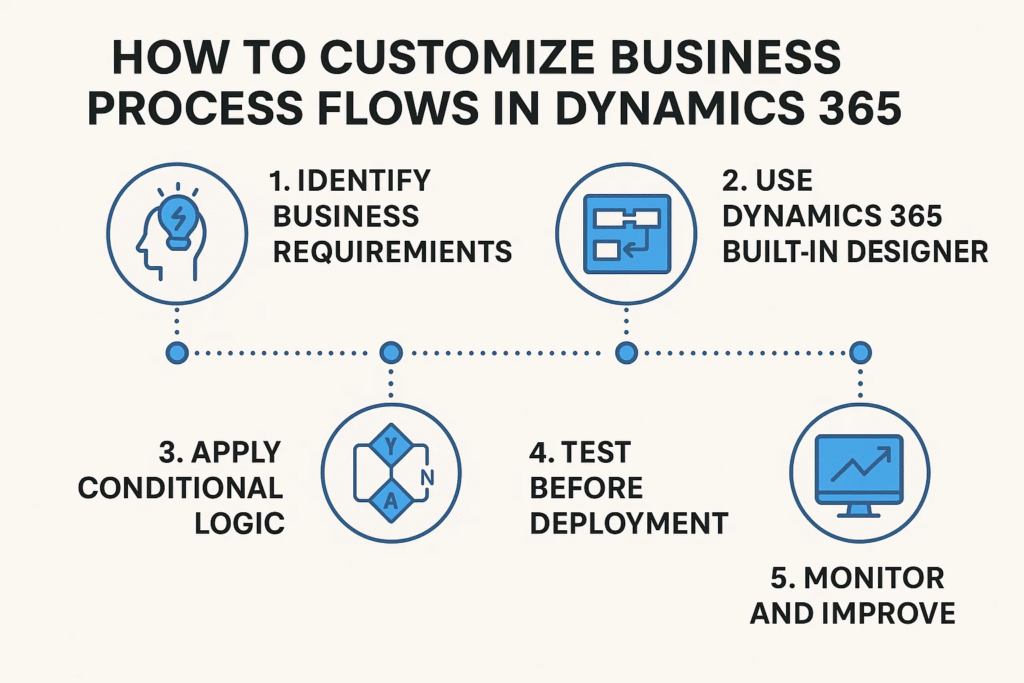
Best Practices for BPF Customization
- Keep It Simple – Avoid overloading BPFs with unnecessary steps.
- Leverage Role-Based Access – Assign different BPFs to different roles.
- Use Automation Wisely – Combine BPFs with workflows and Power Automate.
- Document Changes – Maintain records for compliance and training.
How Sky Soft Connection Can Help
At Sky Soft Connection, we specialize in Dynamics 365 customization and implementation. Our services ensure that your Business Process Flows:
- Align with industry-specific compliance requirements
- Integrate seamlessly with Power Platform apps (Power BI, Power Automate, Power Apps)
- Enhance user adoption through intuitive workflows
- Deliver data-driven insights for better decision-making
Whether you need end-to-end CRM customization, BPF optimization, or integration with third-party systems, our team has the expertise to help.
Explore our Microsoft Dynamics 365 Services to see how we can transform your business processes.
Conclusion
Business Process Flows in Dynamics 365 are not just about guiding users—they’re about building smarter, more efficient workflows. By customizing BPFs wisely, businesses can ensure alignment with real-world processes, boost efficiency, and improve customer satisfaction.
With Sky Soft Connection as your technology partner, you gain tailored solutions that maximize the value of Dynamics 365 and help you stay ahead in today’s competitive market.
Read more : automated document generation in dynamics 365
FAQ’s
Yes, Dynamics 365 supports multiple BPFs per entity, allowing you to assign different processes based on user roles or conditions.
When designed efficiently, customized BPFs do not significantly affect performance. However, overly complex flows may slow down operations.
We provide consulting, design, and implementation services tailored to your industry, ensuring your BPFs deliver maximum efficiency and compliance.
 is a software solution company that was established in 2016. Our quality services begin with experience and end with dedication. Our directors have more than 15 years of IT experience to handle various projects successfully. Our dedicated teams are available to help our clients streamline their business processes, enhance their customer support, automate their day-to-day tasks, and provide software solutions tailored to their specific needs. We are experts in Dynamics 365 and Power Platform services, whether you need Dynamics 365 implementation, customization, integration, data migration, training, or ongoing support.
is a software solution company that was established in 2016. Our quality services begin with experience and end with dedication. Our directors have more than 15 years of IT experience to handle various projects successfully. Our dedicated teams are available to help our clients streamline their business processes, enhance their customer support, automate their day-to-day tasks, and provide software solutions tailored to their specific needs. We are experts in Dynamics 365 and Power Platform services, whether you need Dynamics 365 implementation, customization, integration, data migration, training, or ongoing support.