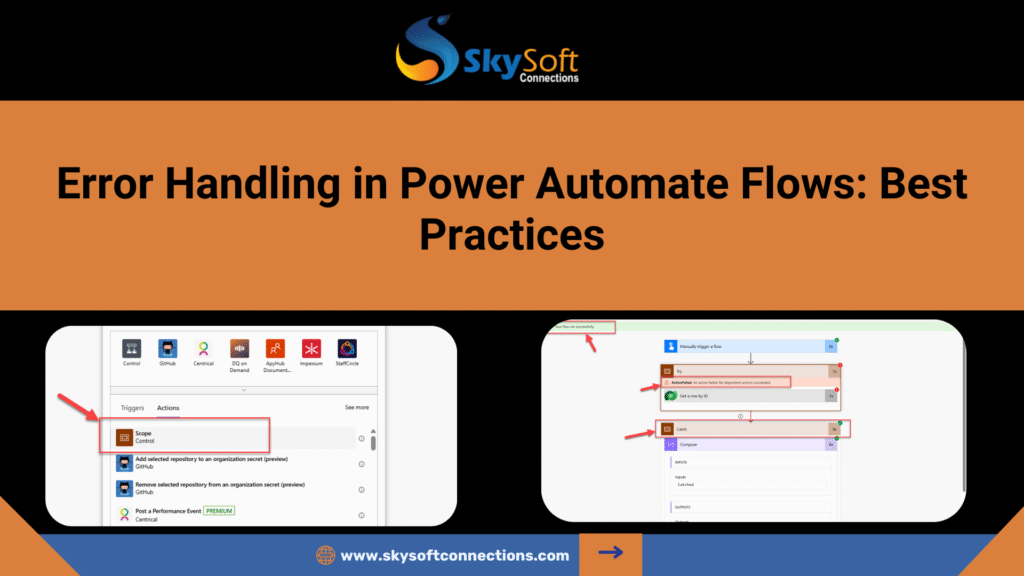Table of Content
- Why Use Child Flows?
- Best Practices for Designing Child Flows
- Clearly Define Input and Output Parameters
- Keep Child Flows Focused
- Keep Child Flows Focused
- Error Handling and Reliability
- Use Naming Conventions
- Version Control and Documentation
- Security and Permissions
- Test in Isolation
- Promote Reusability with Modularity
- Optimize for Performance
- Deployment and Governance
- Conclusion
- FAQ’s
When building automation solutions in Microsoft Power Automate, it’s common to encounter scenarios where the same logic is needed across multiple flows. Instead of duplicating steps repeatedly, child flows offer a way to encapsulate reusable logic and promote consistency, scalability, and maintainability. Applying best practices helps you build child flows that remain dependable, optimized, and simple to maintain.
Why Use Child Flows?
Child flows allow you to:
- Avoid duplication – Centralize common logic in one flow.
- Improve maintainability – Update the logic once and apply changes everywhere it’s used.
- Enhance reusability – Use a single child flow across different parent flows.
- Enforce standardization – Ensure processes follow consistent steps and rules.
Best Practices for Designing Child Flows
-
Clearly Define Input and Output Parameters
- Use input parameters to send information (e.g., record IDs, file data, or field values) from the parent to the child flow.
- Use outputs to return processed results back to the parent flow.
- Always validate input data to avoid errors in execution.
Example: A Child Flow that formats a date into a standard format (e.g., DD/MM/YYYY). The Parent Flow will call this Child Flow and pass a date string, then receive the formatted result back.
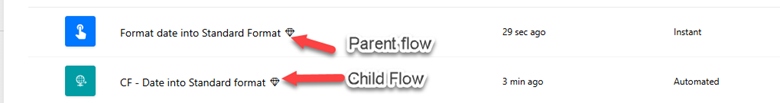
-
Keep Child Flows Focused
- Follow the Single Responsibility Principle – a child flow should do one thing well (e.g., send an email, update a record, generate a document).
- Avoid overloading child flows with multiple unrelated operations.
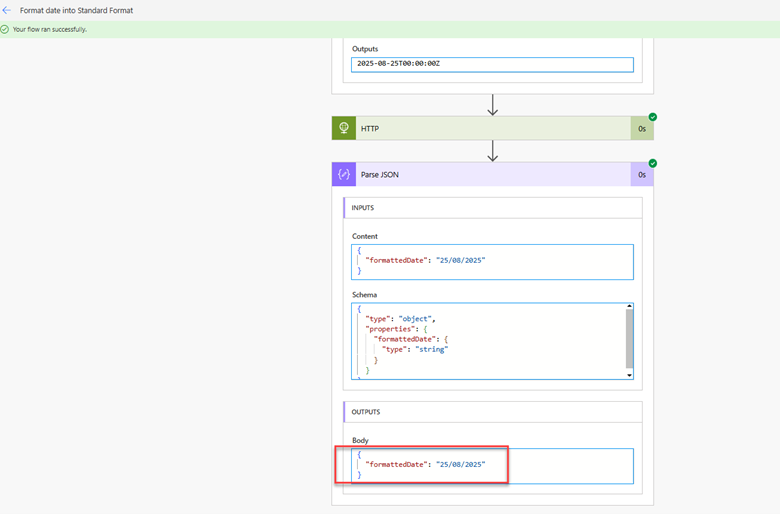
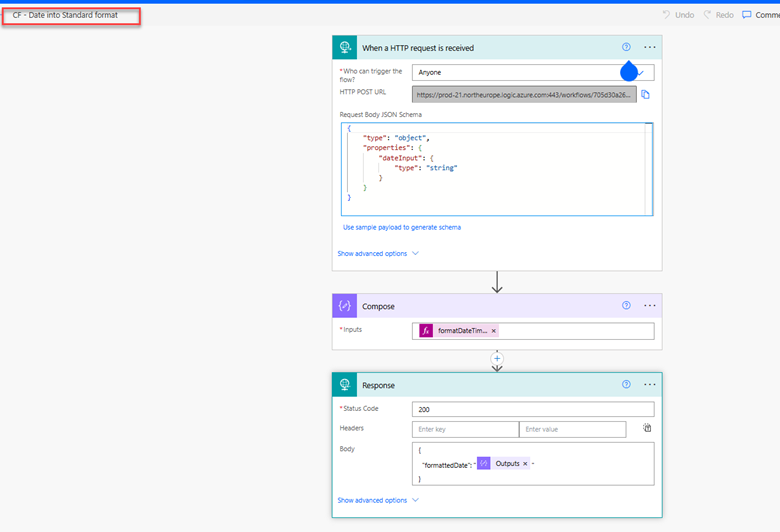
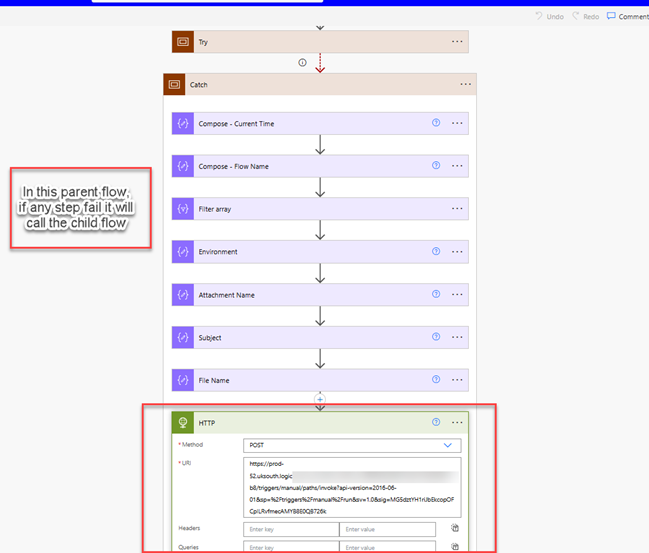
-
Keep Child Flows Focused
- Follow the Single Responsibility Principle – a child flow should do one thing well (e.g., send an email, update a record, generate a document).
- Avoid overloading child flows with multiple unrelated operations.
-
Error Handling and Reliability
- Implement try/catch patterns within the child flow.
- Use Configure Run After in the parent flow to handle success, failure, or timeouts.
Log errors to a centralized location (Dataverse, SharePoint, or Application Insights) for troubleshooting
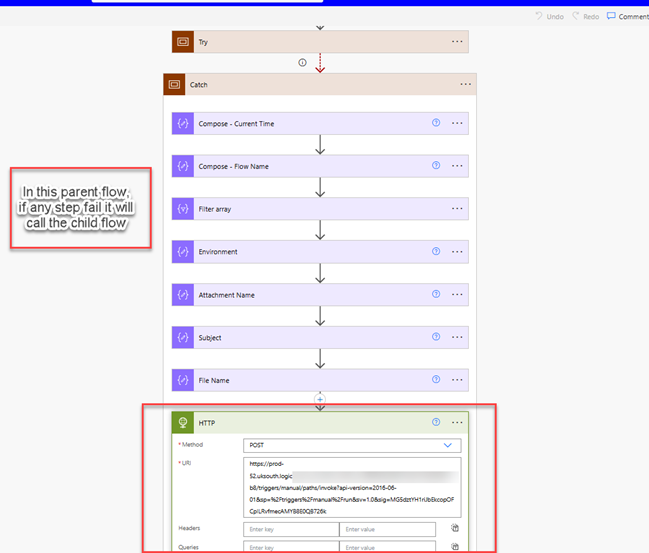
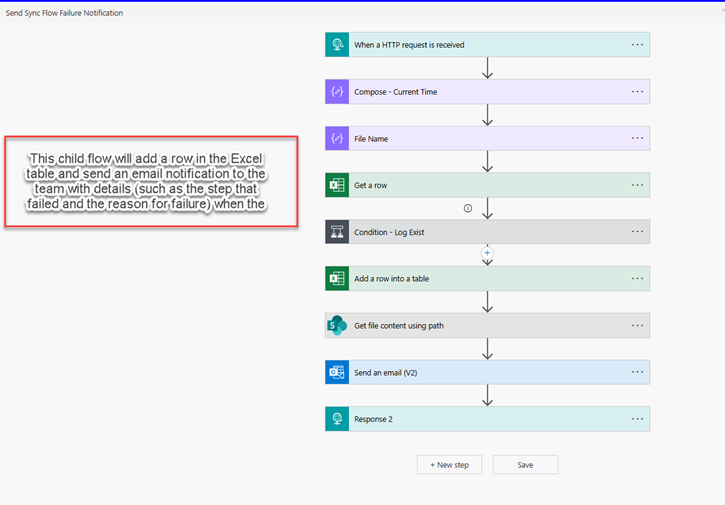
-
Use Naming Conventions
- Prefix child flows with CF- or UTIL- to distinguish them from parent flows.
- Include the purpose in the name, e.g., CF-SendNotification or CF-UpdateInvoiceStatus.
-
Version Control and Documentation
- Document what inputs/outputs a child flow expects and returns.
- Keep a changelog of updates to ensure parent flows using it aren’t broken by changes.
- Where possible, maintain a solution-aware flow in Dataverse for deployment across environments.
-
Security and Permissions
- Child flows require proper Power Automate environment permissions.
- Use service accounts or connection references instead of personal accounts to avoid dependency on a single user.
- Ensure least-privilege access – only provide the permissions required to perform the intended operation.
-
Test in Isolation
- Execute the child flow independently using test inputs to validate functionality before linking it to a parent flow.
- This reduces debugging time when issues arise in complex parent-child scenarios.
-
Promote Reusability with Modularity
- Build reusable child flows to handle common operations such as:
- Date formatting
- Sending templated emails
- Logging activity
- Retrieving records from Dataverse
- This way, new automation projects can reuse these components instead of starting from scratch.
-
Optimize for Performance
- Minimize unnecessary steps in child flows.
- Keep outputs minimal by providing just the data the parent flow needs.
- Where possible, use parallel branches in parent flows instead of chaining too many child flows.
-
Deployment and Governance
- Package child flows inside Solutions for ALM (Application Lifecycle Management).
- Follow environment strategy (Dev → Test → Prod) and test thoroughly before rollout.
- Establish governance guidelines so that all developers follow the same standards when building reusable flows.
Conclusion
Child flows are powerful tools in Power Automate that enhance reusability, maintainability, and standardization. By keeping them modular, well-documented, and secure, organizations can build scalable automation solutions that are easier to manage and evolve.
Following these best practices will help keep your automation framework strong, streamlined, and ready for the future.
Read more : error handling in power automate flows best practices
FAQ’s
What are child flows in Power Automate?
Child flows are reusable automation components that allow you to centralize and share common logic across multiple parent flows.
Why should I use child flows instead of duplicating steps?
Using child flows avoids duplication, improves maintainability, and ensures consistency in automation processes.
What are best practices for creating child flows?
Define clear inputs/outputs, keep flows focused, apply error handling, use naming conventions, and ensure proper security permissions.
 is a software solution company that was established in 2016. Our quality services begin with experience and end with dedication. Our directors have more than 15 years of IT experience to handle various projects successfully. Our dedicated teams are available to help our clients streamline their business processes, enhance their customer support, automate their day-to-day tasks, and provide software solutions tailored to their specific needs. We are experts in Dynamics 365 and Power Platform services, whether you need Dynamics 365 implementation, customization, integration, data migration, training, or ongoing support.
is a software solution company that was established in 2016. Our quality services begin with experience and end with dedication. Our directors have more than 15 years of IT experience to handle various projects successfully. Our dedicated teams are available to help our clients streamline their business processes, enhance their customer support, automate their day-to-day tasks, and provide software solutions tailored to their specific needs. We are experts in Dynamics 365 and Power Platform services, whether you need Dynamics 365 implementation, customization, integration, data migration, training, or ongoing support.