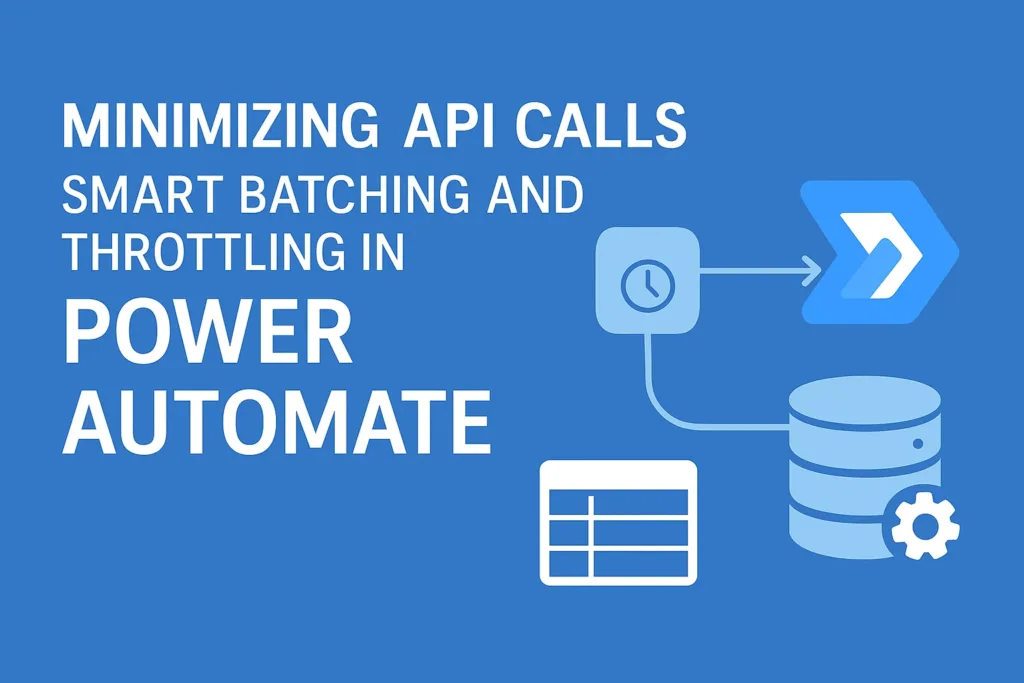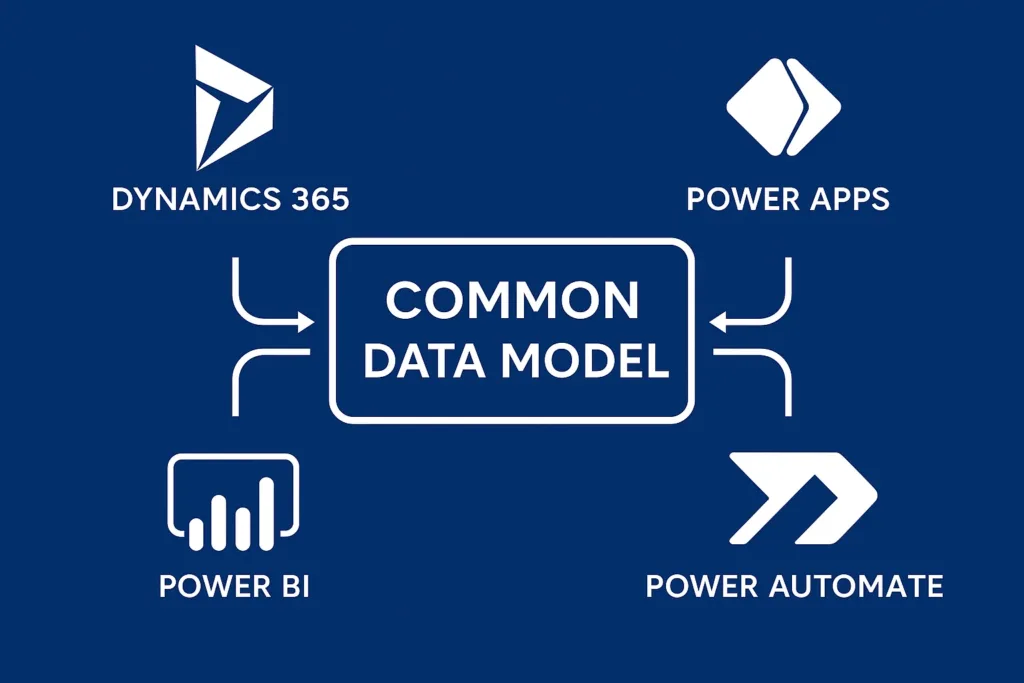Table of Content
- TypeScript in D365: Modernizing Client-Side Development for Better Maintainability
- Why TypeScript for Dynamics 365?
- Key Advantages of Using TypeScript in D365 Development
- How to Set Up TypeScript for Dynamics 365
- Best Practices for TypeScript in D365
- Example: Converting JavaScript to TypeScript in D365
- The Impact of TypeScript on D365 Project Maintainability
- Skysoft Connections: Empowering Modern D365 Development
- Conclusion
- FAQ’s
TypeScript in D365: Modernizing Client-Side Development for Better Maintainability
In the world of Microsoft Dynamics 365 (D365), client-side development is important. It helps create dynamic, interactive, and user-friendly business applications. Traditionally, developers relied heavily on JavaScript for front-end customization. However, as projects became more complex, managing large codebases using plain JavaScript became increasingly difficult.
That’s where TypeScript comes in — bringing structure, scalability, and maintainability to modern D365 development.
Why TypeScript for Dynamics 365?
Microsoft introduced TypeScript to improve the developer experience and reduce common pitfalls associated with JavaScript. Since Dynamics 365 heavily depends on web resources and form scripts, TypeScript’s static typing and modular approach make it an ideal choice for cleaner, more reliable client-side logic.
Here’s why developers are shifting from JavaScript to TypeScript in D365 environments:
| Aspect | JavaScript | TypeScript |
|---|---|---|
| Typing | Dynamically typed | Statically typed (reduces runtime errors) |
| Code Maintenance | Complex in large projects | Easier with modularity and interfaces |
| Error Detection | Errors found at runtime | Errors caught during compile time |
| Tooling Support | Basic linting | Strong integration with VS Code and D365 SDK |
| Scalability | Difficult for enterprise apps | Highly scalable and maintainable |
Key Advantages of Using TypeScript in D365 Development
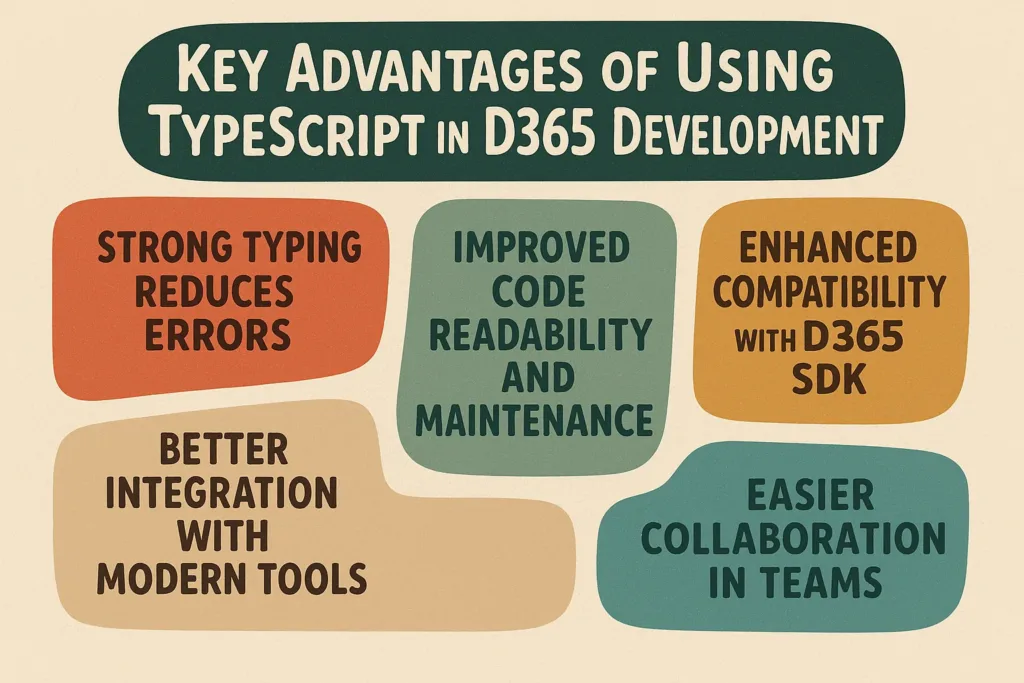
1. Strong Typing Reduces Errors
With TypeScript, you define data types for variables, functions, and objects. This ensures early error detection before deployment — a major advantage in enterprise-level D365 solutions.
2. Improved Code Readability and Maintenance
As D365 projects grow, code complexity increases. TypeScript’s modular architecture allows developers to structure scripts into smaller, reusable components, simplifying maintenance and updates.
3. Better Integration with Modern Tools
TypeScript integrates seamlessly with Visual Studio Code, ESLint, and Webpack, offering real-time debugging and auto-completion features. These tools significantly boost developer productivity and accuracy.
4. Enhanced Compatibility with D365 SDK
Dynamics 365 SDK supports modern build tools and TypeScript definitions, allowing for smoother integration, improved IntelliSense, and easier reference management across multiple scripts.
5. Easier Collaboration in Teams
Large D365 projects often involve multiple developers. TypeScript’s strict type definitions and documentation features make collaboration more consistent and predictable.
How to Set Up TypeScript for Dynamics 365
Getting started with TypeScript in D365 doesn’t require a steep learning curve. Follow these simplified steps to modernize your client-side scripts:
Step 1: Install TypeScript and Node.js
Ensure Node.js and npm are installed, then add TypeScript globally:
npm install -g typescript
Step 2: Initialize Your TypeScript Project
Run:
tsc --init
This generates a tsconfig.json file where you can configure your project structure.
Step 3: Add D365 Type Definitions
Use community-maintained type definitions:
npm install --save-dev @types/xrm
Step 4: Compile and Deploy
Compile your .ts files into .js scripts using:
tsc
Then, upload these JavaScript files as web resources in your D365 environment.
Best Practices for TypeScript in D365
To maximize the benefits of TypeScript, developers should follow these best practices:
- Use namespaces and modules to organize code logically.
- Implement interfaces for defining consistent object structures.
- Leverage classes and inheritance for cleaner, reusable components.
- Enable strict mode in
tsconfig.jsonfor type safety. - Integrate source control (Git) for version tracking.
- Automate builds and deployment using CI/CD pipelines.
Example: Converting JavaScript to TypeScript in D365
Here’s a simple example of how a D365 form event handler looks in JavaScript vs. TypeScript:
Before (JavaScript):
function onLoad(executionContext) {
var formContext = executionContext.getFormContext();
formContext.getAttribute("name").setValue("Hello World");
}
After (TypeScript):
function onLoad(executionContext: Xrm.Events.EventContext): void {
const formContext = executionContext.getFormContext() as Xrm.FormContext;
formContext.getAttribute("name")?.setValue("Hello World");
}
With TypeScript, you get better type safety, autocompletion, and compile-time checks — reducing the risk of runtime errors.
The Impact of TypeScript on D365 Project Maintainability
Modernizing your Dynamics 365 development approach with TypeScript results in:
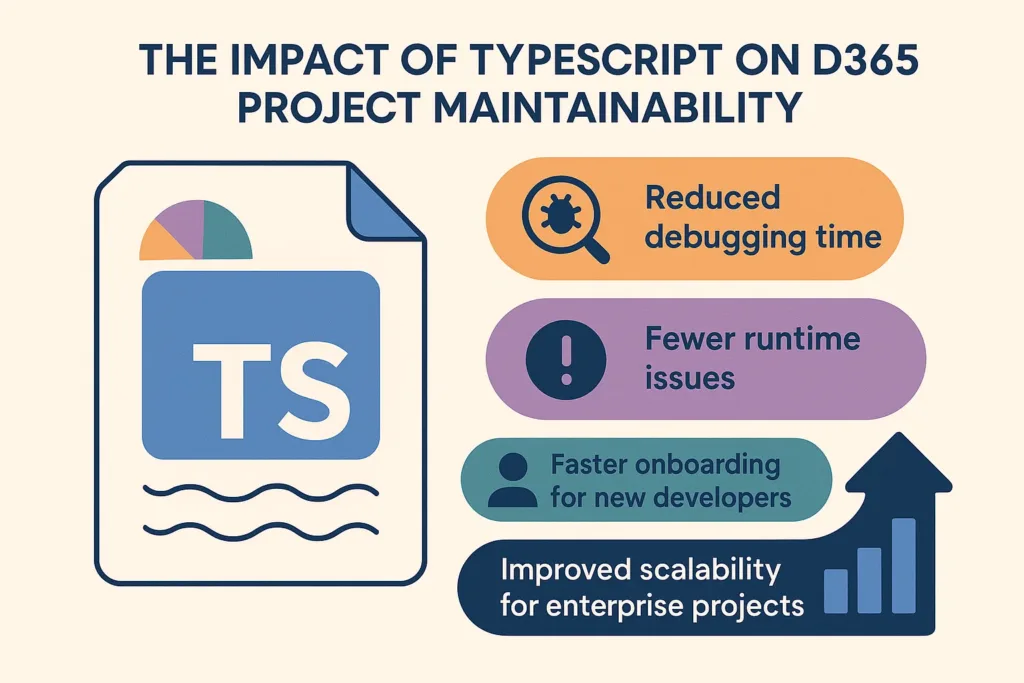
- Reduced debugging time
- Fewer runtime issues
- Faster onboarding for new developers
- Improved scalability for enterprise projects
These advantages contribute directly to smoother upgrades, cleaner releases, and longer-term project sustainability.
Skysoft Connections: Empowering Modern D365 Development
At Skysoft Connections, we help businesses harness the full potential of Microsoft Dynamics 365 using modern tools like TypeScript, PowerApps, Power Automate, and Power BI.
Our team specializes in:
- Custom D365 solutions tailored to unique business processes
- TypeScript-based client-side development for enhanced maintainability
- End-to-end CRM customization, integration, and automation
With over 40,000 successful project hours and a Top Rated Plus reputation on Upwork, Skysoft Connections is your trusted partner for building scalable, future-ready D365 environments.
Conclusion
Adopting TypeScript in Dynamics 365 is more than just a coding improvement — it’s a strategic shift toward long-term maintainability, stability, and scalability. Whether you’re developing complex form scripts or customizing CRM workflows, TypeScript empowers your team to build smarter, cleaner, and more efficient solutions.
And with Skysoft Connections by your side, modernizing your D365 environment becomes simpler, faster, and more effective.
Read more : power automate api calls optimization batching throttling
FAQ’s
TypeScript offers static typing, better error handling, and improved maintainability — all essential for large-scale D365 customizations.
Yes, TypeScript integrates seamlessly with the latest D365 SDK and supports type definitions for enhanced development accuracy.
Migration is straightforward — you can gradually convert files, introducing type definitions as you go.
Absolutely! Our certified developers specialize in upgrading D365 environments with TypeScript, ensuring improved performance and maintainability.
 is a software solution company that was established in 2016. Our quality services begin with experience and end with dedication. Our directors have more than 15 years of IT experience to handle various projects successfully. Our dedicated teams are available to help our clients streamline their business processes, enhance their customer support, automate their day-to-day tasks, and provide software solutions tailored to their specific needs. We are experts in Dynamics 365 and Power Platform services, whether you need Dynamics 365 implementation, customization, integration, data migration, training, or ongoing support.
is a software solution company that was established in 2016. Our quality services begin with experience and end with dedication. Our directors have more than 15 years of IT experience to handle various projects successfully. Our dedicated teams are available to help our clients streamline their business processes, enhance their customer support, automate their day-to-day tasks, and provide software solutions tailored to their specific needs. We are experts in Dynamics 365 and Power Platform services, whether you need Dynamics 365 implementation, customization, integration, data migration, training, or ongoing support.