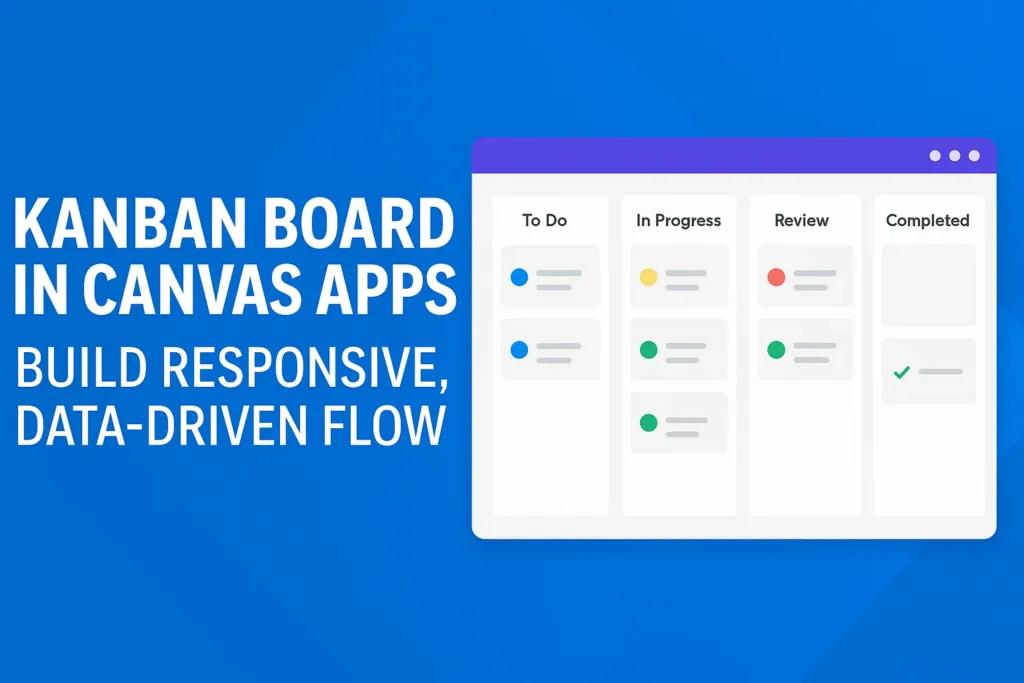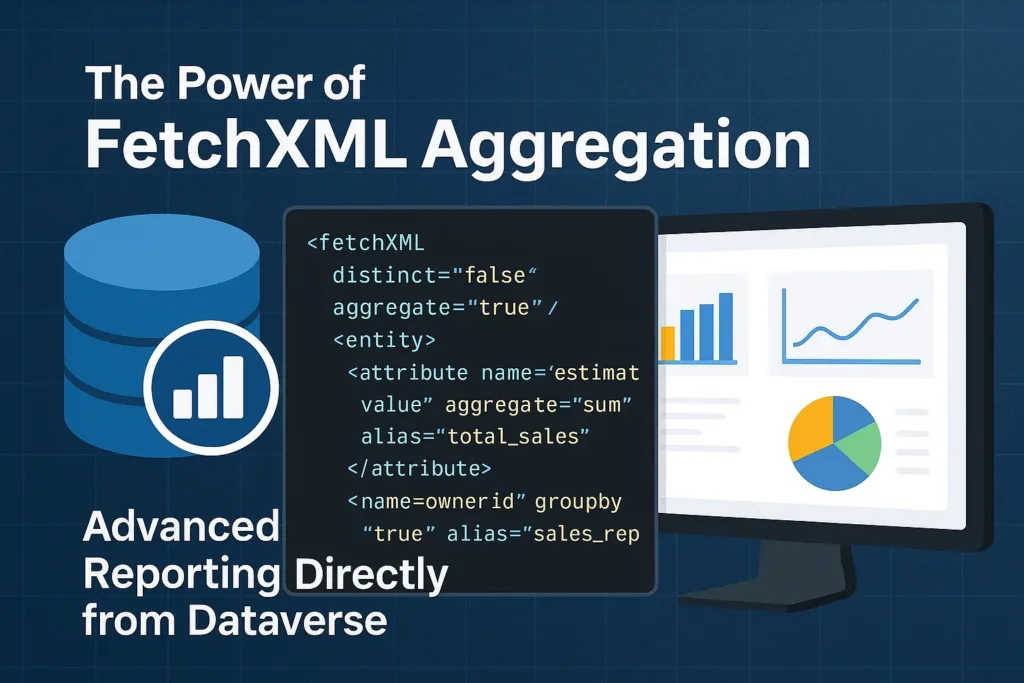Table of Content
Introduction
When handling large-scale automation processes in Power Automate, efficiency becomes a top priority. Managing thousands of records, data entries, or repetitive tasks can easily lead to performance issues if your workflows aren’t optimized.
That’s where Advanced Parallel Branching and Do-Until Loops come in — two essential techniques that can significantly enhance processing speed and scalability. In this blog, we will look at how these features work. We will also discuss when to use them. Finally, we will see how SkySoft Connections helps organizations create high-performance Power Automate flows that achieve real results.
Understanding Power Automate for High-Volume Workflows
Power Automate, part of the Microsoft Power Platform, enables users to build automated workflows between applications and services. However, when working with high-volume data — such as thousands of SharePoint records, Dataverse entries, or CRM updates — efficiency often becomes a challenge.
That’s why it’s crucial to design flows that handle concurrency effectively without overwhelming system resources.
Common Issues in High-Volume Automation
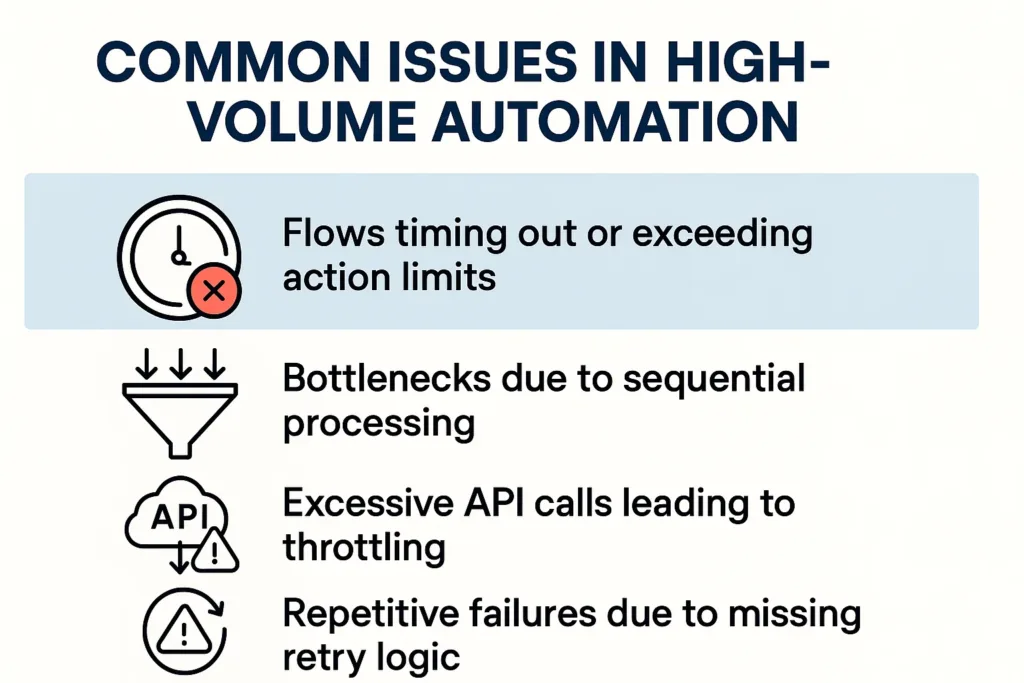
- Flows timing out or exceeding action limits
- Bottlenecks due to sequential processing
- Excessive API calls leading to throttling
- Repetitive failures due to missing retry logic
To overcome these, advanced control structures like Parallel Branching and Do-Until Loops are essential.
What Is Parallel Branching in Power Automate?
Parallel Branching allows multiple actions to run simultaneously, instead of one after another. This drastically reduces total run time.
For example, if your flow processes four independent data sets, you can configure parallel branches to run them concurrently rather than sequentially.
Benefits of Parallel Branching
| Benefit | Description |
|---|---|
| Faster Processing | Executes multiple actions at once, reducing flow duration |
| Efficient Resource Utilization | Distributes workload evenly |
| Scalability | Ideal for high-volume environments with large datasets |
| Reduced Timeouts | Prevents bottlenecks in sequential tasks |
Understanding Do-Until Loops
The Do-Until Loop is another key structure that helps manage repetitive tasks. It repeatedly runs actions until a specific condition is met — for instance, until a record is updated or a certain status changes.
When to Use Do-Until Loops
- Waiting for an approval response
- Monitoring asynchronous operations (like file uploads)
- Retrying failed actions with conditional logic
- Polling for updates from external systems
This ensures that workflows complete successfully even when dealing with variable delays or large datasets.
Combining Parallel Branching and Do-Until Loops
For high-volume flows, combining both techniques can deliver exceptional results.
Example Scenario:
Imagine processing 10,000 CRM records. Instead of looping through each record sequentially, you can:
- Use Parallel Branching to divide the data into smaller chunks.
- Apply Do-Until Loops within each branch to handle retries or conditional updates.
- Set concurrency controls to avoid overloading your environment.
This hybrid approach can reduce flow runtime from hours to minutes.
Best Practices for Designing High Volume Power Automate Flows
To get the most out of advanced flow structures, keep these best practices in mind:
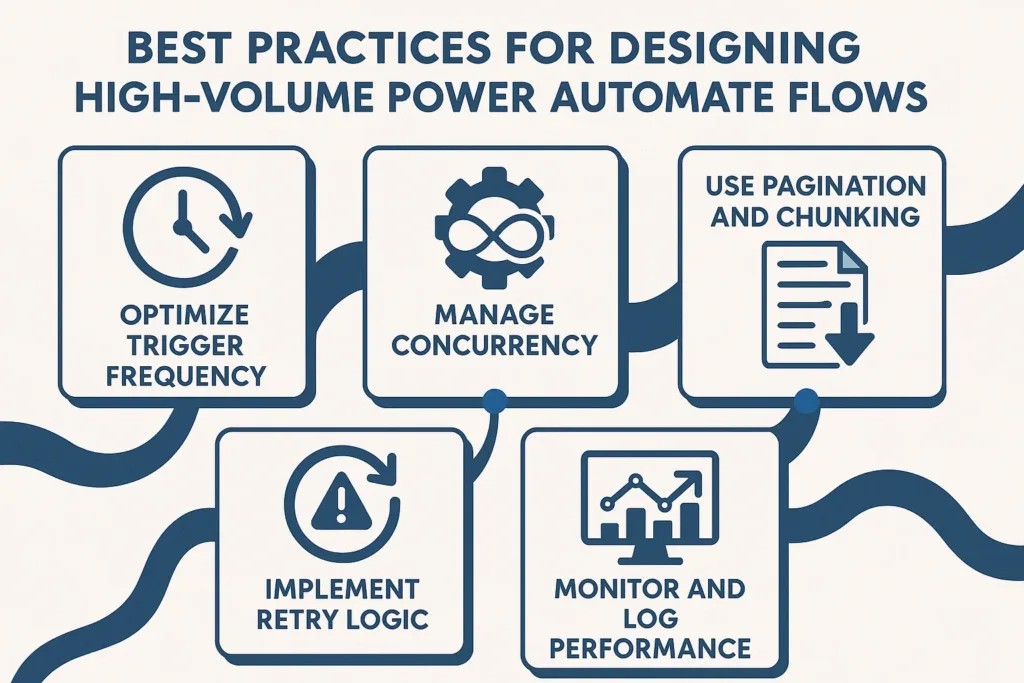
Optimize Trigger Frequency
Avoid triggering your flow too frequently; use scheduled triggers or batch processing instead.
Manage Concurrency
Set concurrency limits on loops to maintain balance between speed and reliability.
Use Pagination and Chunking
When fetching large datasets (from SharePoint or Dataverse), enable pagination and process data in manageable chunks.
Implement Retry Logic
Always include error handling and retry policies to handle transient failures gracefully.
Monitor and Log Performance
Use built-in Power Automate Analytics or Power BI dashboards to track execution time and success rates.
How SkySoft Connections Can Help
At SkySoft Connections, we specialize in building scalable, data-driven automation solutions using the Microsoft Power Platform.
Our team of certified experts can help you:
- Design optimized Power Automate workflows with advanced branching and looping logic
- Integrate Power Automate with Dynamics 365, Azure, and Dataverse
- Build custom dashboards for flow performance tracking
- Implement error handling, logging, and governance best practices
We ensure your automation runs faster, smarter, and more efficiently — empowering your business to achieve more with less effort.
Conclusion
As organizations scale their automation efforts, efficiency becomes critical. By using Advanced Parallel Branching and Do-Until Loops, you can dramatically improve the performance of your Power Automate flows — even when handling thousands of records.
Partnering with experts like SkySoft Connections ensures your workflows are not only optimized but also strategically aligned with your business goals.
Get in Touch
Looking to optimize your Power Automate workflows?
Contact SkySoft Connections today to explore how our automation experts can help you streamline operations and enhance performance.
Read more : kanban boards in canvas apps build responsive flow
FAQ’s
Parallel branching allows multiple actions to run at the same time, improving the speed and efficiency of your flow.
Use Do-Until loops when you need an action to repeat until a certain condition is met—such as waiting for an approval or a data update.
Yes, combining them can boost performance for high-volume flows by processing multiple data sets simultaneously while maintaining accuracy.
SkySoft Connections designs and implements optimized Power Automate workflows that use advanced logic, data handling, and automation best practices to maximize performance.
 is a software solution company that was established in 2016. Our quality services begin with experience and end with dedication. Our directors have more than 15 years of IT experience to handle various projects successfully. Our dedicated teams are available to help our clients streamline their business processes, enhance their customer support, automate their day-to-day tasks, and provide software solutions tailored to their specific needs. We are experts in Dynamics 365 and Power Platform services, whether you need Dynamics 365 implementation, customization, integration, data migration, training, or ongoing support.
is a software solution company that was established in 2016. Our quality services begin with experience and end with dedication. Our directors have more than 15 years of IT experience to handle various projects successfully. Our dedicated teams are available to help our clients streamline their business processes, enhance their customer support, automate their day-to-day tasks, and provide software solutions tailored to their specific needs. We are experts in Dynamics 365 and Power Platform services, whether you need Dynamics 365 implementation, customization, integration, data migration, training, or ongoing support.