Introduction
Application Lifecycle Management (ALM) in the Microsoft Power Platform is more than just moving solutions between environments — it’s about achieving control, consistency, and automation throughout development. With proper configuration of Solutions and Environment Variables, organizations can streamline deployment, enhance governance, and reduce manual errors.
In this guide, we’ll explore the key elements of mastering the ALM process and how Skysoft Connections can help your business implement efficient Power Platform governance through professional configuration and automation.
What is ALM in Power Platform?
ALM (Application Lifecycle Management) is the process of managing applications from design to deployment and maintenance. Within the Power Platform, ALM ensures that updates, configurations, and customizations flow smoothly across environments like Development, Test, and Production.
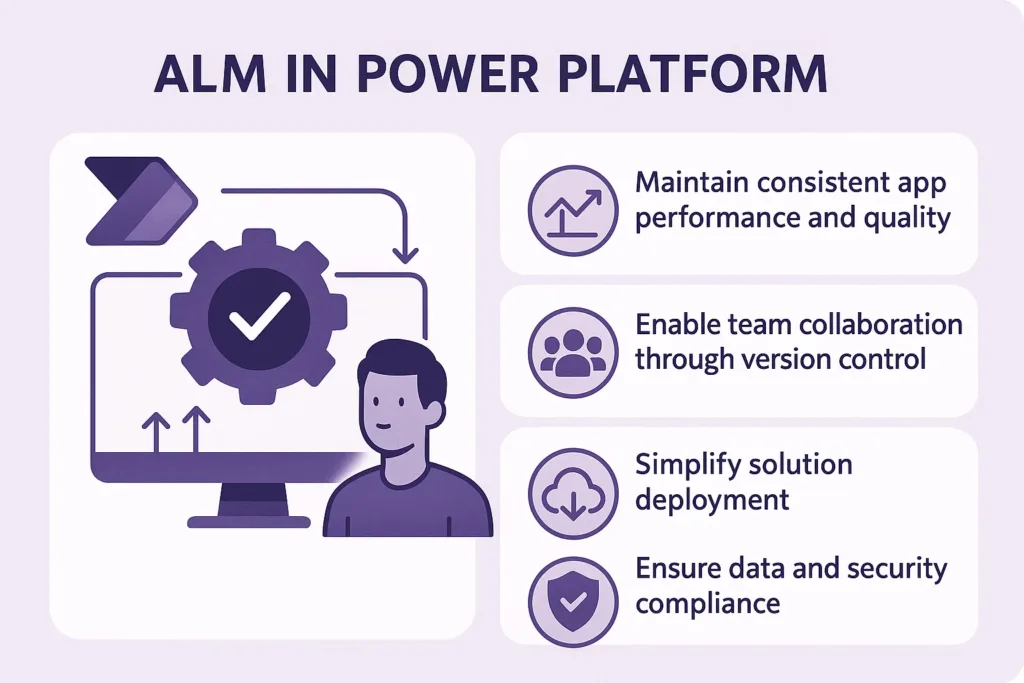
Key Goals of ALM:
- Maintain consistent app performance and quality
- Enable team collaboration through version control
- Simplify solution deployment
- Ensure data and security compliance
Understanding Power Platform Solutions
A Solution in Power Platform acts as a container for all customizations — including apps, flows, tables, forms, and dashboards. It enables developers and admins to export, import, and manage changes effectively across different environments.
| Solution Type | Description | Use Case |
|---|---|---|
| Managed Solution | Read-only; ideal for production deployment | For final deployment and controlled environments |
| Unmanaged Solution | Editable; used in development | For building and testing customizations |
Best Practices for Using Solutions:
- Always work within Solutions for modular management.
- Use version control systems like GitHub or Azure DevOps for tracking.
- Export managed solutions when promoting to production.
- Regularly backup and document all changes for transparency.
The Role of Environment Variables
Environment Variables are the unsung heroes of the Power Platform ALM process. They allow you to store and reuse configuration data, like API URLs, connection strings, or keys, across environments.
This reduces the need to hard-code values and ensures flexibility when moving solutions between environments.
Common Use Cases:
- Setting up different API endpoints for test vs. production
- Managing authentication credentials securely
- Customizing flow connections dynamically
Benefits of Using Environment Variables:
- Simplifies configuration management
- Minimizes deployment errors
- Enhances scalability across projects
- Increases reusability and governance
Integrating ALM with Azure DevOps
To truly master the ALM process, integrating Azure DevOps pipelines with your Power Platform can help automate solution export, import, and deployment.
Automated ALM Pipeline Example
| Stage | Action | Outcome |
|---|---|---|
| Build | Export solution from Dev | Creates a managed solution package |
| Test | Deploy to Test environment | Validates changes before production |
| Release | Push to Production | Deploys verified solution automatically |
Using Azure DevOps integration allows teams to maintain version control, trigger CI/CD pipelines, and monitor release performance seamlessly.
Challenges in ALM and How to Overcome Them
Even though the Power Platform provides robust ALM tools, teams often face obstacles.
Common Challenges:
- Mismanagement of solution dependencies
- Incorrect handling of environment variables
- Lack of version control in multi-developer teams
- Manual deployment bottlenecks
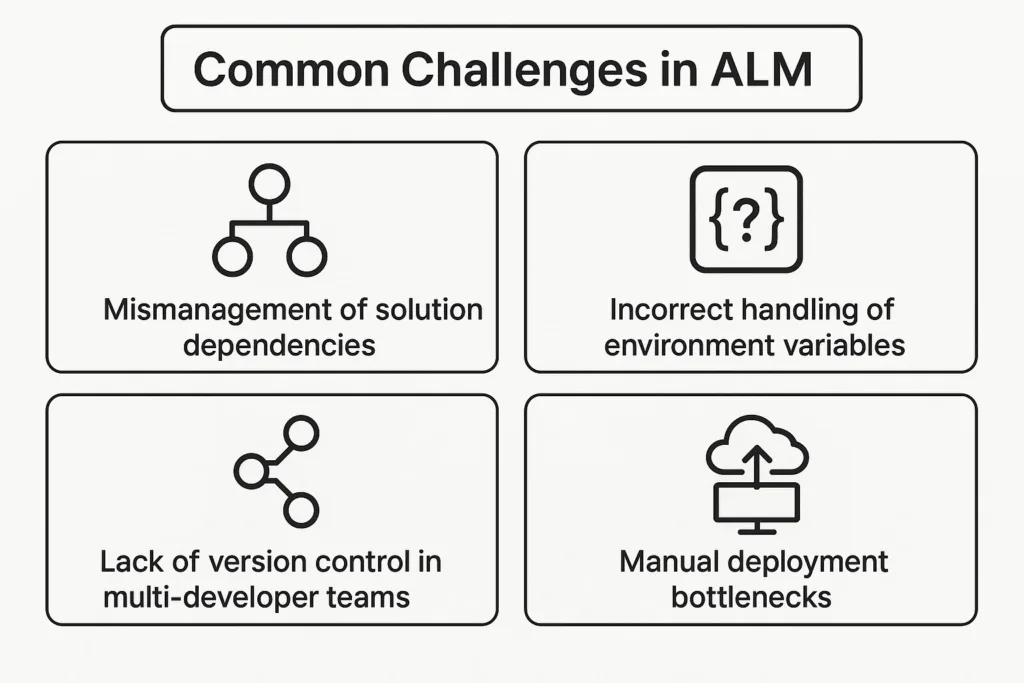
Overcoming These Challenges:
- Standardize your naming conventions and solution structure
- Leverage Skysoft Connections’ Power Platform expertise for end-to-end ALM implementation
- Use automated deployment pipelines to reduce human error
- Continuously monitor and optimize using Power BI reports
Why Choose Skysoft Connections for Power Platform ALM
At Skysoft Connections, we specialize in Microsoft Power Platform and Dynamics 365 solutions. Our experts help businesses implement robust ALM frameworks, ensuring consistency and efficiency across all development stages.
Our Services Include:
- Power Platform Solution Architecture
- ALM Automation and Azure DevOps Integration
- Environment Variable Configuration
- PowerApps and Power Automate Customization
- Reporting and Governance Setup with Power BI
With over 40,000+ successful project hours and a Top Rated Plus reputation on Upwork, Skysoft Connections ensures your business gets the most efficient and secure Power Platform setup possible.
Final Thoughts
Mastering ALM in the Power Platform means building a development pipeline that is structured, automated, and sustainable. By leveraging Solutions and Environment Variables, organizations can reduce complexity, maintain quality, and scale faster.
Partnering with Skysoft Connections ensures your business not only adopts ALM best practices but also maximizes productivity and governance throughout your Power Platform journey.
Read more : the power of knowledge base articles in d365
FAQ’s
Solutions are containers used to package and deploy components like apps, tables, and flows across environments.
They enable flexibility by allowing configuration data to change between environments without modifying the solution.
Yes, Skysoft Connections provides end-to-end automation using Azure DevOps and custom deployment pipelines tailored for Power Platform users.
 is a software solution company that was established in 2016. Our quality services begin with experience and end with dedication. Our directors have more than 15 years of IT experience to handle various projects successfully. Our dedicated teams are available to help our clients streamline their business processes, enhance their customer support, automate their day-to-day tasks, and provide software solutions tailored to their specific needs. We are experts in Dynamics 365 and Power Platform services, whether you need Dynamics 365 implementation, customization, integration, data migration, training, or ongoing support.
is a software solution company that was established in 2016. Our quality services begin with experience and end with dedication. Our directors have more than 15 years of IT experience to handle various projects successfully. Our dedicated teams are available to help our clients streamline their business processes, enhance their customer support, automate their day-to-day tasks, and provide software solutions tailored to their specific needs. We are experts in Dynamics 365 and Power Platform services, whether you need Dynamics 365 implementation, customization, integration, data migration, training, or ongoing support.


