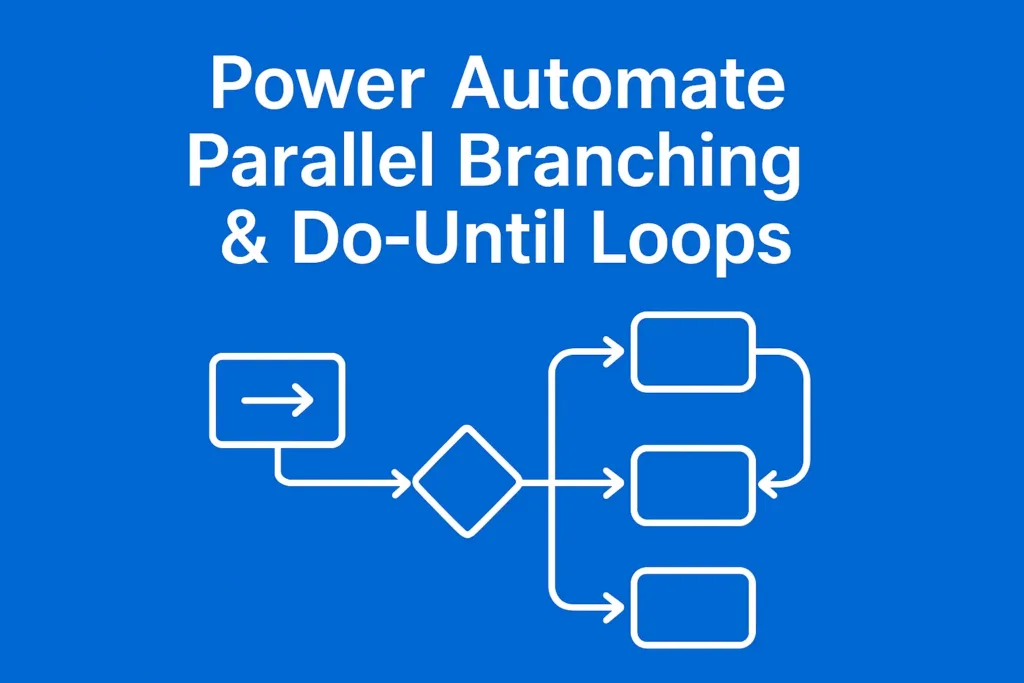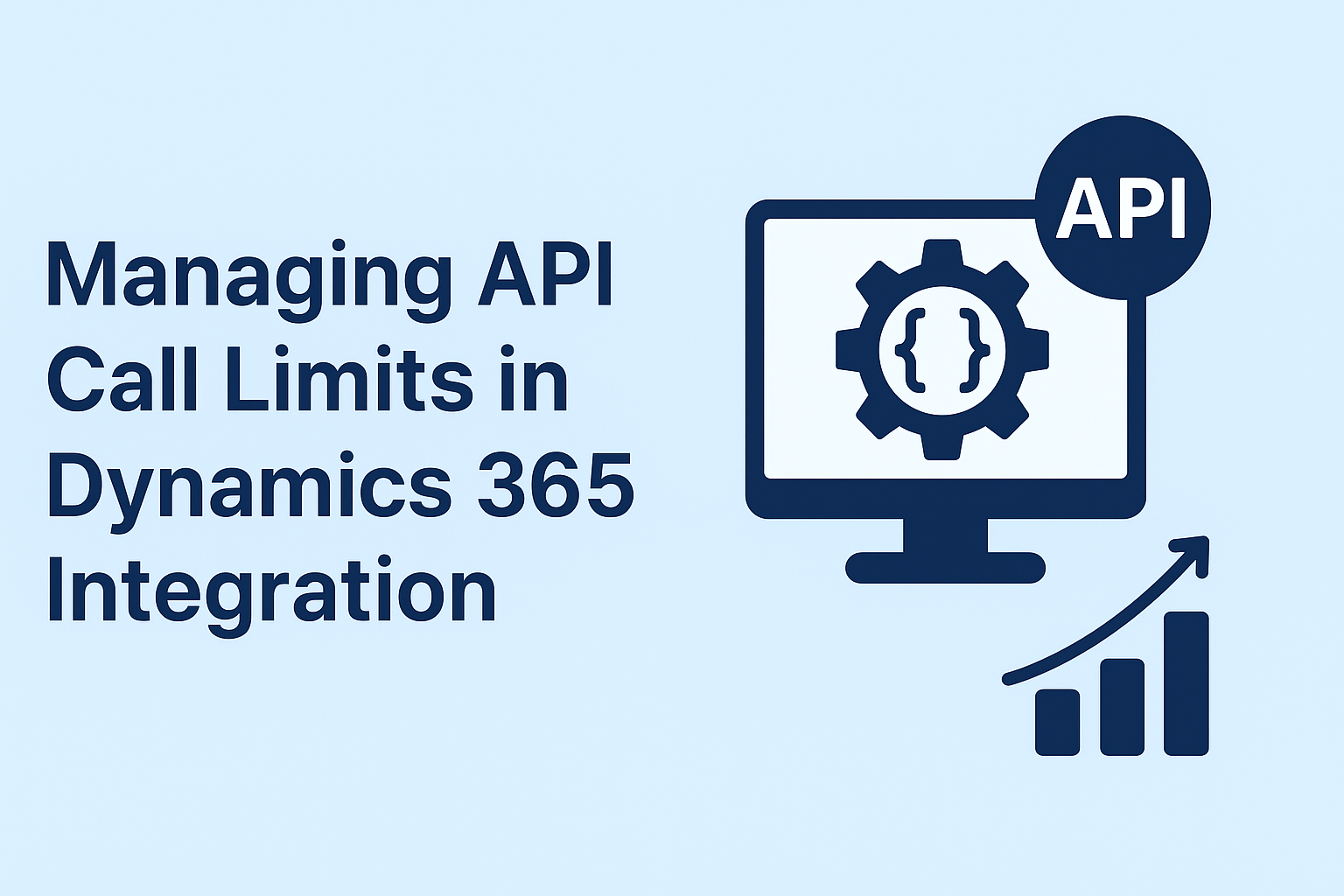In today’s data-driven world, businesses rely on real-time insights to make informed decisions. Microsoft Dataverse, the backbone of many Dynamics 365 applications, offers a robust data model — but when it comes to advanced analytics, many users still rely on Power BI or Excel exports.
However, FetchXML aggregation changes the game. It enables dynamic, high-performance reporting directly within Dataverse, allowing developers and analysts to query, group, and summarize data — without external tools.
What Is FetchXML Aggregation?
FetchXML is a proprietary query language used in Microsoft Dataverse to retrieve data for views, reports, and custom applications. It supports filters, joins, sorting, and — most importantly — aggregation functions such as SUM, COUNT, MIN, MAX, and AVG.
Example: FetchXML Aggregation Query
Here’s a simple example that counts total opportunities per sales representative:
<fetch distinct="false" aggregate="true">
<entity name="opportunity">
<attribute name="estimatedvalue" aggregate="sum" alias="total_sales" />
<attribute name="ownerid" groupby="true" alias="sales_rep" />
</entity>
</fetch>
This query returns a summarized dataset directly from Dataverse — no Power BI needed.
Why Use FetchXML Aggregation for Reporting?
FetchXML aggregation unlocks several advantages for businesses that rely on Microsoft Dynamics 365 and Power Platform.
| Feature | Benefit |
|---|---|
| Real-Time Data | FetchXML queries data directly from Dataverse for up-to-the-minute accuracy. |
| Reduced Load Times | Aggregated data minimizes the amount of information processed and transferred. |
| Simplified Logic | Perform groupings and summaries directly within your queries — no external tools required. |
| Security-Aware Queries | FetchXML respects Dataverse security roles and access levels. |
| Customizable Reports | Integrate results with PowerApps, Power Automate, or custom dashboards. |
Use Cases of FetchXML Aggregation
FetchXML aggregation isn’t just a developer tool — it’s a business enabler. Here are a few ways organizations use it:
- Sales performance dashboards – Summarize revenue, opportunities, or conversion rates by team or region.
- Customer service analytics – Measure average response and resolution times across cases.
- Inventory and asset tracking – Monitor quantities, usage, or maintenance records across departments.
- Finance summaries – Aggregate invoices, expenses, and profit margins in real-time.
By embedding FetchXML aggregation in your Dynamics CRM or Power Apps, you enable faster insights and more responsive reporting workflows.
Advanced Reporting Techniques
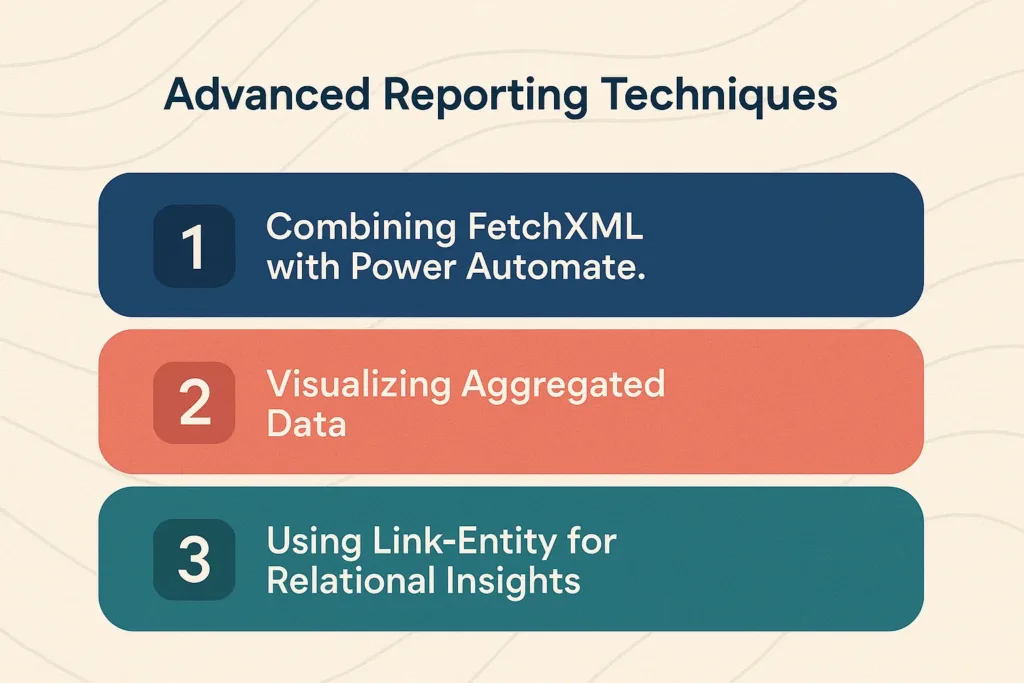
1. Combining FetchXML with Power Automate
You can integrate FetchXML queries within Power Automate to automate reporting tasks — such as generating daily summaries or triggering alerts when KPIs drop below targets.
2. Visualizing Aggregated Data
Once you retrieve aggregated results, tools like Power BI, Canvas Apps, or Custom Portals can visualize them through charts, graphs, or dashboards — providing stakeholders with clear, actionable insights.
3. Using Link-Entity for Relational Insights
FetchXML supports link-entity joins, allowing you to aggregate across related tables (e.g., opportunities per account). This enables a holistic view of business performance across Dataverse entities.
Best Practices for FetchXML Aggregation
To get the most out of your FetchXML queries, consider these tips:
- Use Aliases for readability and reusability.
- Limit Attributes to improve query performance.
- Apply Filters to focus only on relevant data.
- Test Queries in XrmToolBox or Advanced Find before deploying.
- Optimize Security by running queries with proper user privileges.
Read more : advanced fetchxml for dynamics 365 reporting
How Sky Soft Connection Can Help
At Sky Soft Connection, we specialize in building custom Dynamics 365 and Power Platform solutions tailored for your business needs.
Our expertise covers:
- 🧩 Custom CRM Development using Dataverse and PowerApps
- ⚙️ Power Automate Flow Optimization for large-scale data operations
- 📊 Power BI Integration with real-time FetchXML-based insights
- 🔗 System Architecture & Integration with Azure and third-party tools
We’ve delivered over 40,000 hours of successful projects with a 100% Upwork success rate — helping organizations unlock the true potential of Microsoft technologies.
If you’re looking to enhance your reporting workflows, streamline CRM data, or automate analytics, our team is here to guide you every step of the way.
Conclusion
FetchXML aggregation is a powerful feature often overlooked in the Microsoft Dataverse ecosystem. It bridges the gap between transactional data and analytics, enabling faster, more flexible reporting — without leaving your Dynamics environment.
With the right implementation and guidance from experts like Sky Soft Connection, you can transform your CRM data into real-time business intelligence that drives smarter decisions.
Key Takeaways
- FetchXML aggregation enables real-time analytics inside Dataverse.
- It supports grouping, summarization, and filtering for advanced reporting.
- Integration with Power BI and Power Automate enhances its impact.
- Partnering with Sky Soft Connection ensures you maximize Dataverse performance.
Read more : power automate parallel branching do until loops
FAQ’s
FetchXML aggregation is used to perform data summaries and calculations — like SUM, COUNT, and AVG — directly within Microsoft Dataverse, enabling real-time reporting without external tools.
Yes, you can integrate FetchXML queries into Power BI for visual reporting and Power Automate for automating report generation or alerts based on live Dataverse data.
Sky Soft Connection specializes in Dynamics 365 and Power Platform development, offering tailored FetchXML reporting, CRM customization, and Power BI integration to help businesses make smarter, data-driven decisions.
 is a software solution company that was established in 2016. Our quality services begin with experience and end with dedication. Our directors have more than 15 years of IT experience to handle various projects successfully. Our dedicated teams are available to help our clients streamline their business processes, enhance their customer support, automate their day-to-day tasks, and provide software solutions tailored to their specific needs. We are experts in Dynamics 365 and Power Platform services, whether you need Dynamics 365 implementation, customization, integration, data migration, training, or ongoing support.
is a software solution company that was established in 2016. Our quality services begin with experience and end with dedication. Our directors have more than 15 years of IT experience to handle various projects successfully. Our dedicated teams are available to help our clients streamline their business processes, enhance their customer support, automate their day-to-day tasks, and provide software solutions tailored to their specific needs. We are experts in Dynamics 365 and Power Platform services, whether you need Dynamics 365 implementation, customization, integration, data migration, training, or ongoing support.